How Many Pages for a Printed Booklet?
Booklets have many practical uses. They’re an excellent tool to use for marketing as they can help you spread the word about your brand, products, and services. They can be used for educating your customers and establishing yourself as an authority in your niche. They can even be used for employee training and improving knowledge retention rates among your staff.
But, there are a lot of things you’ll need to consider before sending in your booklet for printing. First and foremost, you need to determine the page count. So, how many pages for booklet printing should be enough? Is there a minimum and maximum limit to it? Let’s take a look.
Contents
How Many Pages Should a Booklet Be?
How Do I Count Pages in Printing?
Page Order for Booklet Printing
Conclusion
How Many Pages Should a Booklet Be?
Determining how many pages long a printed booklet is somewhat of a challenge. It all depends on what you’re trying to achieve with your booklet and which binding method you decide to use.
Different binding methods have different upper and lower limits on the number of printed pages:
- Stapled booklets: from 8 to 64 pages
- Saddle-stitched booklets: from 8 to 48 pages
- Perfect bound booklets: from 52 to 200 pages
- Wire bound booklets: from 10 to 64 pages
Each booklet printing should contain eight pages at the very least. Otherwise, it wouldn’t be considered a booklet at all, but rather as a leaflet.
Booklet pages are typically standard printer sheets folded in half – giving you four printing pages per sheet. That’s why most binding methods have an upper and lower page limit divisible by four (the wire-bound booklets are the exception).
How Do I Count Pages in Printing?
Counting pages in printing can seem easy enough. You know your design, you know how much text you’ll have, and all there’s to do is count the pages, and you’re done. But when it comes to booklets, it’s a bit more complicated than this.
Many people make the most common mistake of counting the number of sheets they’ll use, then setting the sheet number as the page number. However, as mentioned earlier, booklets use a standard printing sheet divided in half.
Traditionally, one sheet has two pages – the front and the back. But when divided in half, it will have four pages. So, it’s evident why counting the sheet number instead of the page number can cause some problems in printing.
The second common mistake is forgetting about the front and back covers. Each booklet needs a front and back cover, and they’re always counted as a part of the overall page count. This is true even when the inside of the covers is entirely blank (which it usually is). So, don’t forget to count your front cover as two pages and your back cover as two pages.
You’ll also need to be careful when using spiral-bound or wire-bound booklets. These binding methods are traditionally single-sided. In this instance, the blank pages are not included in the final page count.
Page Order for Booklet Printing
Optimizing the page order before sending in your booklet for printing can help you save time and money and ensure that your end-product is what you’ve envisioned.
If you’ve ever tried printing several double-sided documents at home, you know how infuriating this process can be if you order the pages incorrectly. So, let’s see how to order your pages correctly.
There are three common methods:
- The reader spread
- The printer spread
- The consecutive order
Reader spreads will show you the page order in the same way that they would appear to your ultimate reader.
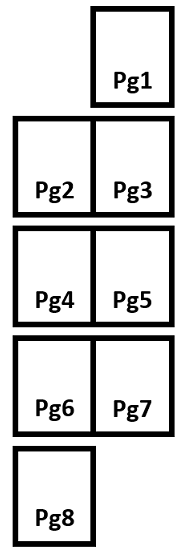
However, this order can be impractical since your booklet pages will rarely be printed in this order. Here, it would appear as if pages 2 and 3 (and 4/5 and 6/7) are printed side-by-side, on the same sheet of paper. In reality, they’re printed on different sheets.
Printer spreads present pages in the exact order they’re printed.

As you see, pages 8 and 1 (then 2/7, 6/3, and 4/5) are placed one by the other. When folded in half, they will show the correct numerical order for pages from 1 to 8. This is not always ideal, as some printers will leave you with an abundance of blank pages.
The consecutive order is usually the preferred choice for most printers.
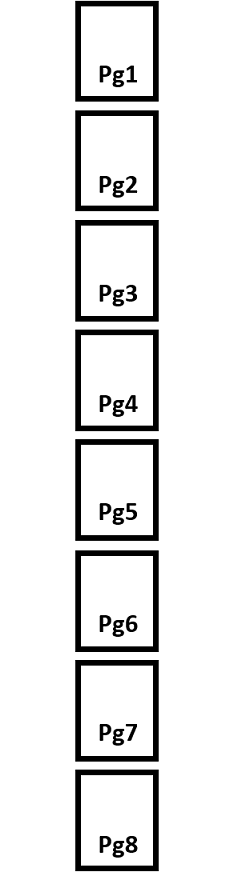
This is usually the simplest way to order your pages for printing as they’ll help you avoid confusion and save time and effort on page arrangement.
Printing Imposition Guide
Professionals will use imposition to arrange your pages on the sheet before printing. It can help you reduce paper waste and ensure the utmost printing speed.
On the sheet, pages won’t be printed in their consecutive order, but rather in the order that would make them convenient for folding and trimming.

Here, the pages are out of order, with some of them presented upside-down. But, once a sheet of paper is folded in half, trimmed, and bound, the booklet will come together in the correct order.
How to Print a Booklet?
Now that you’re familiar with the process of counting and arranging pages in your booklet, all there’s left to do is print it.
At GD Print we provide all the printing services you may need. As a family-run business, we have the skills and the expertise to ensure that your booklet is ready to be put into circulation in record time. We offer a wide variety of products, from flyers and posters to booklets and magnetic vinyl signs.
